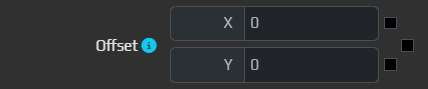MouseMove Abs moves the mouse cursor to a specified point on the screen. In EyeAuras it's often used to automate clicks, interact with the interface or move the mouse to a desired element.
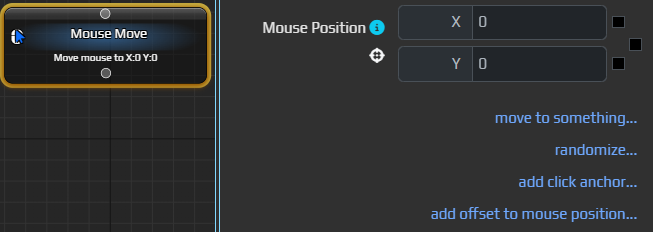
¶ Main parameters
Mouse Position – coordinates where the cursor should move. You can set fixed X and Y values.
¶ Move to something section
This section allows moving the mouse not only to absolute coordinates but also to a search result (icon, text, last found object), an area (Width/Height), or to results of another aura (for example, ImageSearch).
- Move to Variable: use pre‑saved or calculated coordinates (for example, a search result on the screen).
- Move to Linked Aura: move the cursor to a specially linked aura.
You can also use the Bindings mechanism—click the black square to the right of the coordinates to open the editor.
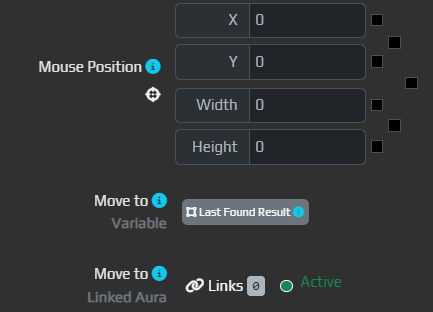
¶ Randomize section
Adds random offset to X and Y so mouse movements look more natural and not always identical. Specify the scatter range for both axes and the cursor will land slightly differently around the point each run.
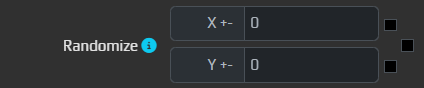
¶ Add click anchor section
Lets you choose an "anchor" within a rectangular area—where exactly relative to the found object the cursor should move. For example:
- Center
- Top-left
- Bottom-right
This is convenient when the area is large but you need to hit a specific spot inside it (center, corner, edge, etc.).
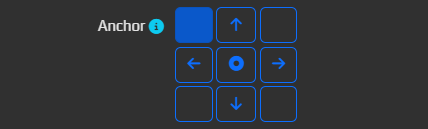
¶ Add offset to mouse position section
Adds an additional offset to the final coordinates:
- Offset X, Y: shift the cursor relative to the already calculated position—useful for more precise or sequential mouse moves.