¶ Controlling an aura through the UI
The previous code works, but it's imperfect. Clicking the button toggles the trigger and aura as expected. But if you activate the trigger with a hotkey, the UI doesn't re-render because it doesn't know it should. We need to signal an update.
For simplicity we solve it head-on: the interface will refresh once per second. It's not optimal, but fine for a very simple UI.
¶ UserOverlay.cs
public partial class UserOverlay : BlazorReactiveComponent {
[Inject]
public IAuraTreeScriptingApi AuraTree { get; init; }
public IHotkeyIsActiveTrigger Trigger
{
get => AuraTree.GetTriggerByPath<IHotkeyIsActiveTrigger>("./TargetAura");
}
public bool TriggerIsActive
{
get => Trigger.TriggerValue ?? false;
set => Trigger.TriggerValue = value;
}
protected override void OnInitialized()
{
ChangeTrackers.Add(Observable.Timer(DateTimeOffset.Now, TimeSpan.FromSeconds(1)));
base.OnInitialized();
}
}
¶ UserOverlay.razor
@using PoeShared.Blazor.Controls
@inherits BlazorReactiveComponent
<h3 class="text-center shadow-1">Toggle Trigger</h3>
<div class="text-center mt-4">
<ToggleButton @bind-IsChecked="@TriggerIsActive"
Class="btn btn-secondary">
Trigger is Active
</ToggleButton>
</div>
<p class="text-center mt-3 alert alert-info" style="font-size: 1.5rem;">
@if (TriggerIsActive){
<span class="shadow-1">Trigger is currently active</span>
} else {
<span class="text-warning shadow-1">Trigger is currently not active</span>
}
</p>
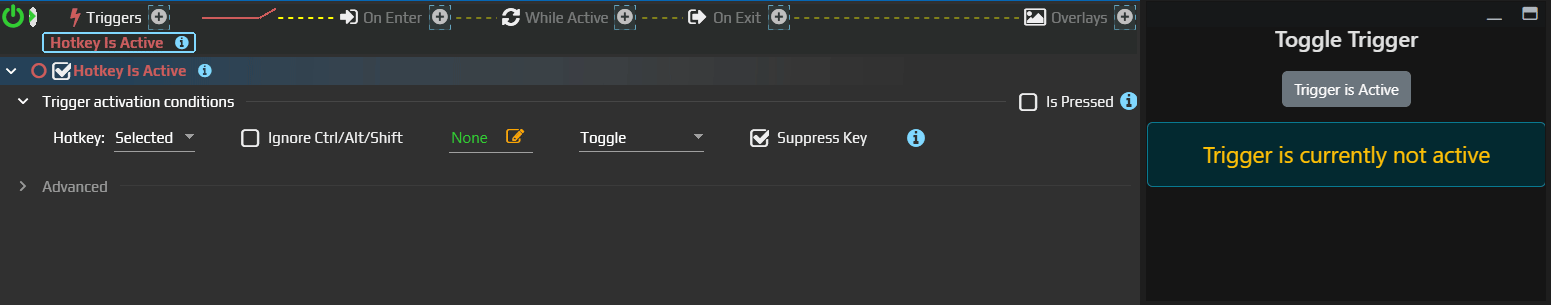
¶ Breakdown
¶ UserOverlay.cs
protected override void OnInitialized()
{
ChangeTrackers.Add(Observable.Timer(DateTimeOffset.Now, TimeSpan.FromSeconds(1)));
base.OnInitialized();
}
EyeAuras uses a mechanism to control rendering. One of the simplest ways to use it is to add an event to ChangeTrackers in OnInitialized. Here it's just a timer—every tick forces the interface to re-render. It doesn't check whether anything changed; it simply says "re-render".
Later we'll look at optimizing via ReactiveSection and more precise tracking. For many situations this approach is good enough—Blazor is fast and doing a "blank" re-render with a simple UI isn't a crime.